Using the Time Workspace
How to use the Time workspace
The Time workspace is used for entering billable time for the appointment. You can enter time in two different ways:
- Use the Start/Stop Clock to automatically calculate the hours worked. Only one clock can be running at a time.
- Use the Add button to manually enter the hours worked.
(A combination of the two can also be used.)
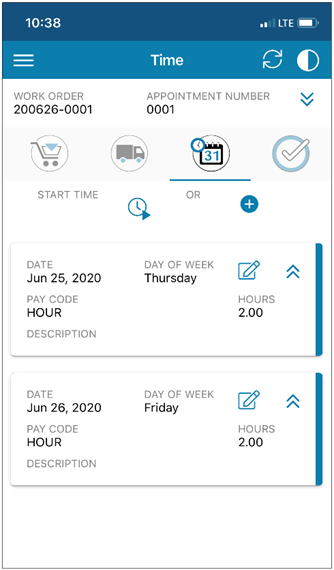
![OmniByte - PNG Black Logo Oct 2021 (1).png]](https://help.omnibyte.com/hs-fs/hubfs/OmniByte%20-%20PNG%20Black%20Logo%20Oct%202021%20(1).png?height=50&name=OmniByte%20-%20PNG%20Black%20Logo%20Oct%202021%20(1).png)