Deleting a Notification
How to delete a notification
Notifications can be delete when they are no longer needed.
- From the menu on the left, click Notifications.
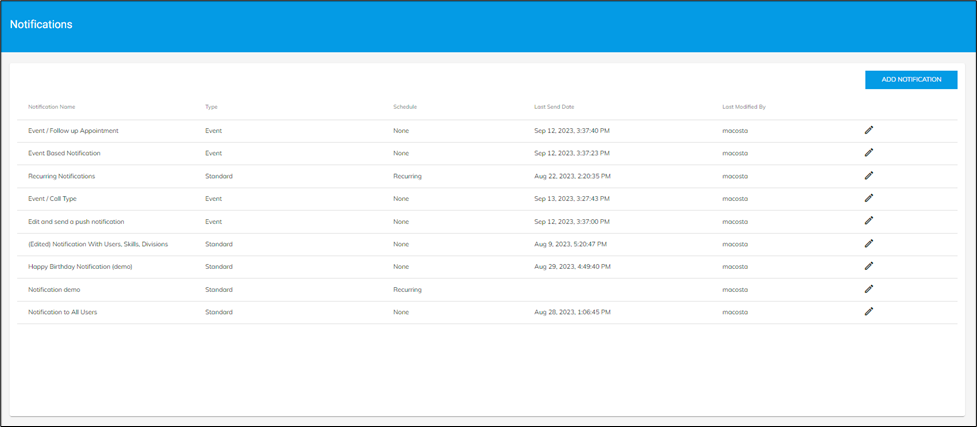
- Click the
 icon next to the notification you want to delete. The Notification Settings window opens.
icon next to the notification you want to delete. The Notification Settings window opens.
- Click Delete.
For standard or event-driven notifications, the following Delete Notification window appears:
For recurring notifications, you have to decide to delete all recurrences or just the next one:
![OmniByte - PNG Black Logo Oct 2021 (1).png]](https://help.omnibyte.com/hs-fs/hubfs/OmniByte%20-%20PNG%20Black%20Logo%20Oct%202021%20(1).png?height=50&name=OmniByte%20-%20PNG%20Black%20Logo%20Oct%202021%20(1).png)