Using Word Wrap on a Report
How to use the Word Wrap option on a report
The Word Wrap option in the Report Designer specifies how to wrap text when is too long to fit on one line. When this option is marked, text automatically moves to the next line. This helps make sure all your data is visible without getting cut off.
If your data spans several lines use the Word Wrap option with the Can Grow option. This lets the field expand vertically to fit the text. If you know your text will only wrap onto one or two lines, you can set the row height instead of using the Can Grow option.
To use the Word Wrap option, complete the following:
- Select the field you want to apply the option to.
- Open the Properties panel on the right-side of the Report Designer.
- Mark the Word Wrap checkbox.
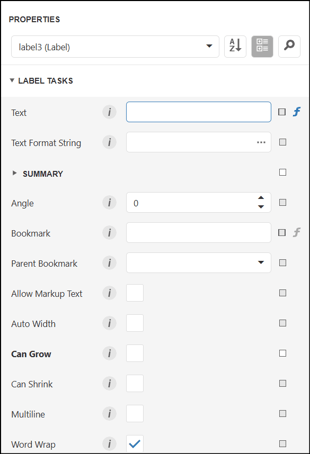
- Save your changes. Your field will automatically wrap long text to the next line.
![OmniByte - PNG Black Logo Oct 2021 (1).png]](https://help.omnibyte.com/hs-fs/hubfs/OmniByte%20-%20PNG%20Black%20Logo%20Oct%202021%20(1).png?height=50&name=OmniByte%20-%20PNG%20Black%20Logo%20Oct%202021%20(1).png)