Viewing the Purchase Order Log
How to view the Purchase Order Log
The Purchase Order Log is where you can view the details about the purchase orders in TechPro. The Status column varies depending on the status of the purchase order:
Sent on Checkout – Purchase orders that are sent with the rest of the work order at checkout.
Deleted – Purchase orders that were deleted in the app.
Sent on Complete - Purchase orders that were sent back to Signature upon completion of the purchase order and prior to checkout.
PO Number Fetched – Purchase order numbers that are reserved but not committed or received. The purchase order has been started, but not completed or deleted and is still on the device with the work order.
- Click System Logs from the left menu and select Purchase Order Log from the Log Type drop-down list.
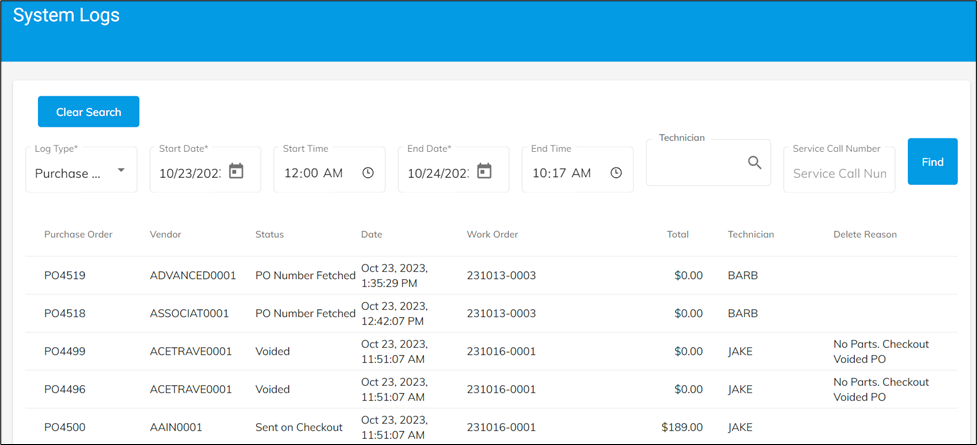
- Enter a start date and time.
- Enter an end date and time.
- Enter a technician ID or service call number to search for a specific purchase order record.
- Click Find.
- The purchase orders meeting the search criteria are displayed.
![OmniByte - PNG Black Logo Oct 2021 (1).png]](https://help.omnibyte.com/hs-fs/hubfs/OmniByte%20-%20PNG%20Black%20Logo%20Oct%202021%20(1).png?height=50&name=OmniByte%20-%20PNG%20Black%20Logo%20Oct%202021%20(1).png)