Viewing the Data Set Performance Log
How to view the Data Set Performance Log
-
Unusually long run times → May indicate inefficient queries or large data sets.
-
High data sizes → Can slow down the app, especially on mobile devices.
-
Low record counts when expected to be high → Could mean filters are too restrictive or the source data has changed.
- From the Submissions and Logs menu, click Logs, then select Data Set Performance from the Log Type drop-down list.
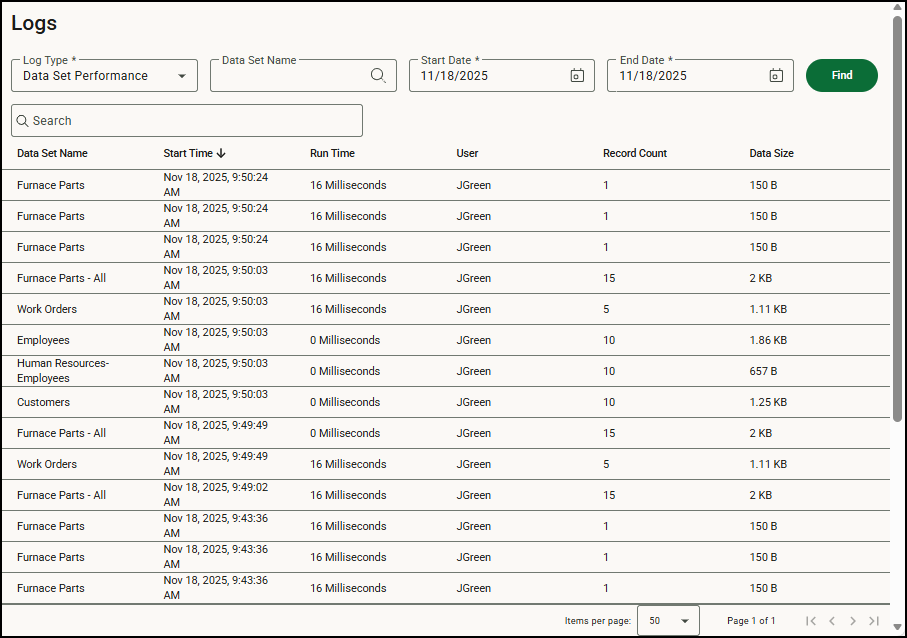
- To view performance details for all data sets, click Find. The Find button changes to a Cancel button when the search is running, so that you can cancel the search, if necessary.
To filter the search, select the data set from the Data Set Name field for which you want to view performance details and enter a start and end date. Then click Find. - Review the results. The log displays key performance details including:
-
The name of the data set that was run. This ensures you are looking at the correct data set, which is especially helpful when multiple data sets exist.
-
The date and time the data set started running.
-
How long the data set took to run, typically shown in seconds or milliseconds. If a data set takes longer than usual to run, it could indicate a performance issue or a larger that usual data pull.
-
The username of the person who triggered the data set to run.
-
The number of records retrieved or processed. A low number could indicate filters were too narrow, or data is missing. A high number could slow performance.
-
Total size of the data received, typically shown in kilobytes (KB) or megabytes (MB). Larger data sets can cause slow load times. Users may report slow performance when opening forms.
-
![OmniByte - PNG Black Logo Oct 2021 (1).png]](https://help.omnibyte.com/hs-fs/hubfs/OmniByte%20-%20PNG%20Black%20Logo%20Oct%202021%20(1).png?height=50&name=OmniByte%20-%20PNG%20Black%20Logo%20Oct%202021%20(1).png)