Using the Task Summary Report
How to use the Task Summary Report
The Task Summary Report displays the tasks on a call and indicates which tasks have been completed. This report can be optionally sent with the Work Order Summary to anyone receiving the email at checkout. To include the report, mark the Include Task Summary Report box on the Checkout workspace.
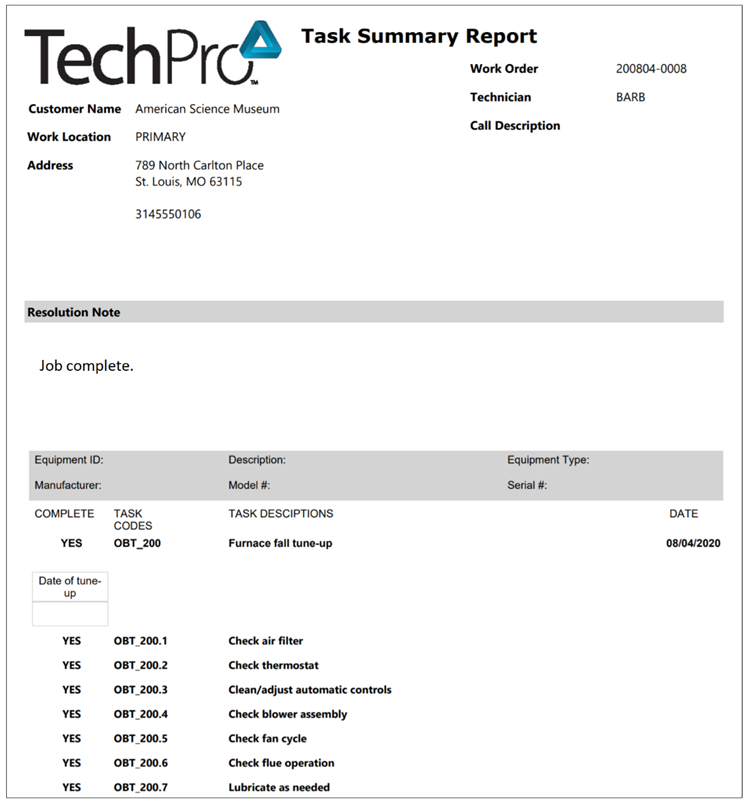
In addition, there are 3 different general summary reports that can be emailed to the customer and/or your office staff and are attached to the service call as part of the checkout process:
- Time and Materials Work Order Summary Report: This report is printed when the Use TechPro Quotes for Flat Billing option is turned off and it is not an MC/MCC call.
- Maintenance Summary Report: This report is printed when it is an MC/MCC call.
- Call Summary Report: This report is printed when the Use TechPro Quotes for Flat Billing option is turned on and it is an MC/MCC call.
![OmniByte - PNG Black Logo Oct 2021 (1).png]](https://help.omnibyte.com/hs-fs/hubfs/OmniByte%20-%20PNG%20Black%20Logo%20Oct%202021%20(1).png?height=50&name=OmniByte%20-%20PNG%20Black%20Logo%20Oct%202021%20(1).png)