How to use the Edit Role window
The Edit Role window is used to make changes to the roles that have been set up in FormsPro. Use the window to assign and unassign users and forms to a role.
- From the Administration menu, click Roles to open the Roles page.
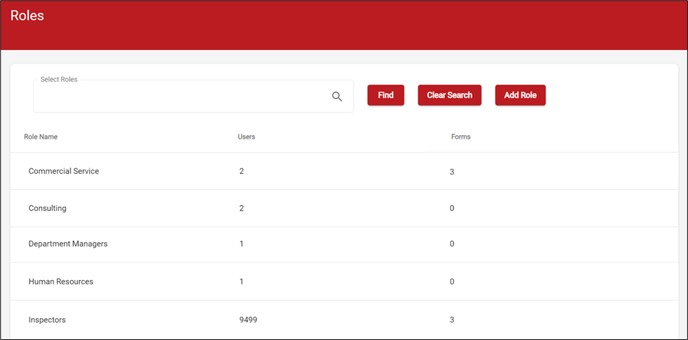
- All roles that have been set up in FormsPro are displayed. Click the Select Roles lookup to open the Select Roles window and select the role you want to view, then click Find.

- Click on the role you want to edit. The Edit Role window opens.

- If you want to make a change to the users, click the Users tab to view the users assigned to the role. The Assigned Users toggle defaults on. Turn the toggle off if you want to view all the users in FormsPro and not just the users assigned to the role. If you need to add users to the role, simply check any users you want to add and click Save. This is very helpful if there are many users or roles or when you want to assign a bunch of users to a role and don't want to open each user record to do so.
- To search for a specific user that is assigned to the role, enter the username in the Search field. We recommend you perform a search when the Assigned Users toggle is off to search all users.

- Mark the user that you want to assign to the role, then click Save.
- If you want to make a change to the forms, click the Forms tab to view the forms assigned to the role. The Assigned Forms toggle defaults on. Turn the toggle off if you want to view all the forms in FormsPro and not just the those assigned to the role. If you need to add forms to the role, simply check any forms you want to add and click Save. This is very helpful when you want to assign a bunch of forms to a role and don't want to open each form to do so.

- To search for a specific form that is assigned to the role, enter the form name in the Search field. We recommend you perform a search when the Assigned Forms toggle is off to search all forms.

- Mark the form that you want to assign to the role, then click Save.
- If you need to remove a role, you can delete it in the Edit Role window.
.png?height=120&name=OmniByte%20-%20PNG%20Black%20Logo%20Oct%202021%20(1).png)