How to delete a role
If a role is no longer needed and no users are assigned to a role, the role can be deleted.
- From the Administration menu, click Roles to open the Roles page.
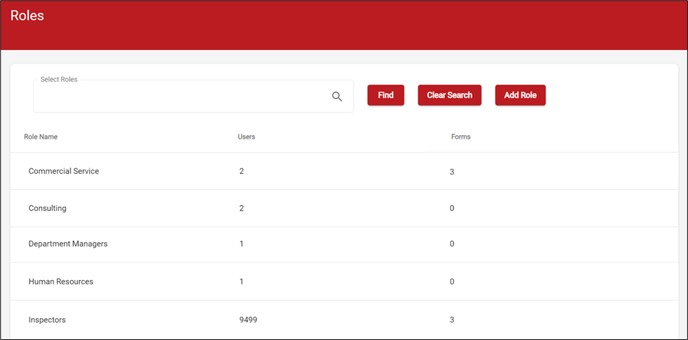
- Click
 (Select Roles lookup) to open the Select Roles window.
(Select Roles lookup) to open the Select Roles window.
- Select or search for the role you want to delete, then click Done.
- The role you selected appears in the Select Roles field on the Roles Page. Click Find to display the role details.

- Click on the role to open the Edit Role window.

- Click
 (Delete) to remove the role. Notice that in the screenshot in this article, there are 2 users assigned to the Consulting role. You would not be able to delete that role and would receive a message the delete option is not available.
(Delete) to remove the role. Notice that in the screenshot in this article, there are 2 users assigned to the Consulting role. You would not be able to delete that role and would receive a message the delete option is not available.
.png?height=120&name=OmniByte%20-%20PNG%20Black%20Logo%20Oct%202021%20(1).png)