Using the Dispatched Forms Page
How to use the Dispatched Forms page
A dispatcher can initiate a form and assign it to a technician for completion at a scheduled time. The Dispatched Forms page displays both forms that have been saved in preparation for dispatch and those that have already been dispatched.
Once a form is submitted via the mobile app, it is removed from this page. To view submitted forms, navigate to the View/Edit Submissions page.
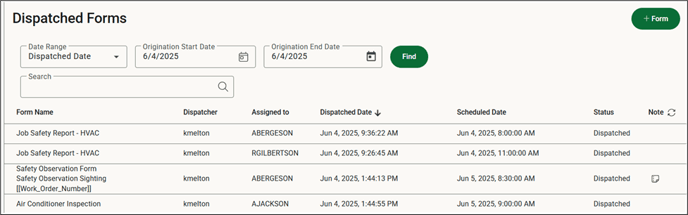
![OmniByte - PNG Black Logo Oct 2021 (1).png]](https://help.omnibyte.com/hs-fs/hubfs/OmniByte%20-%20PNG%20Black%20Logo%20Oct%202021%20(1).png?height=50&name=OmniByte%20-%20PNG%20Black%20Logo%20Oct%202021%20(1).png)