Using the App Settings Page
How to use the App Settings page
The App Settings page contains the tabs to set up the mobile app’s workspaces. This page saves the settings for all TechPro users. Options are categorized by where they are used in the mobile app. Be sure to click Save when you’ve completed your entries on each tab. Open the App Settings page by clicking App Settings from the menu on the left.
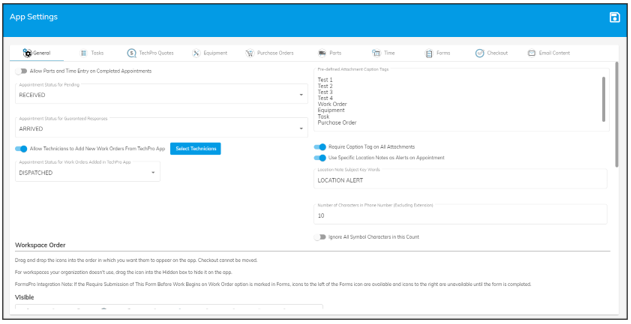
![OmniByte - PNG Black Logo Oct 2021 (1).png]](https://help.omnibyte.com/hs-fs/hubfs/OmniByte%20-%20PNG%20Black%20Logo%20Oct%202021%20(1).png?height=50&name=OmniByte%20-%20PNG%20Black%20Logo%20Oct%202021%20(1).png)