Setting the Admin Site's Display Scheme
How to set the Admin site's display scheme
You can customize how the Admin site appears by choosing a display mode that suits your preference or matches your device settings. The available options are:
-
Light Mode: A brighter appearance with a light background.
-
Dark Mode: A darker appearance that's easier on the eyes in low-light environments.
-
Auto: Automatically matches your computer or browser’s system-wide display setting (light or dark).
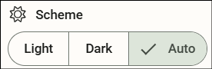
![OmniByte - PNG Black Logo Oct 2021 (1).png]](https://help.omnibyte.com/hs-fs/hubfs/OmniByte%20-%20PNG%20Black%20Logo%20Oct%202021%20(1).png?height=50&name=OmniByte%20-%20PNG%20Black%20Logo%20Oct%202021%20(1).png)