Installing Azure App Service for Advanced Forms
How to install Azure App Service
Complete the following to install Azure App Service:
- If you selected Azure App Service, the Azure Service Deployment window opens. If you selected IIS, refer to the previous IIS Installation.
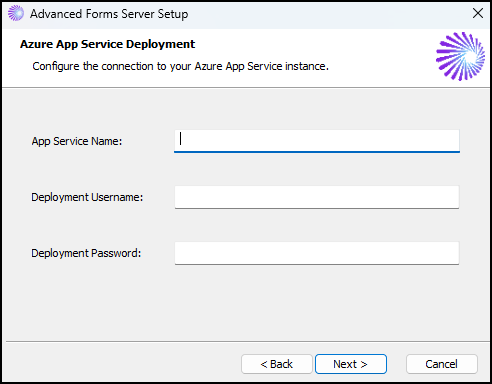
- Enter your configuration information, then click Next. The SQL Database Configuration window opens.
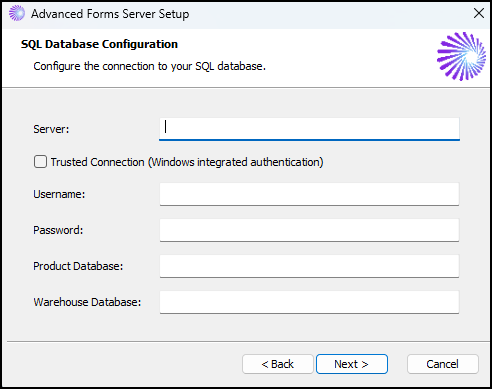
- Enter the database configure information, then click Install.
- When Azure App Service is done installing the Completing the Advanced Forms Server Setup Wizard window opens.
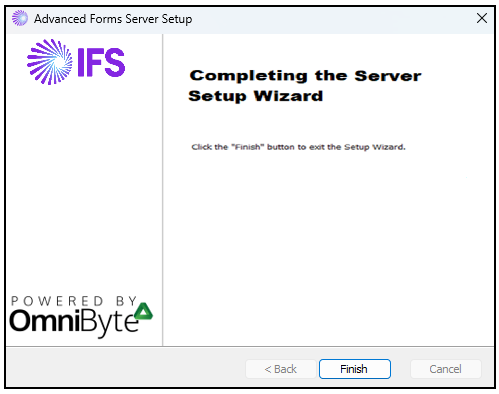
- Click Finish.
- To return to the Advanced Forms installation instructions, click here.
![OmniByte - PNG Black Logo Oct 2021 (1).png]](https://help.omnibyte.com/hs-fs/hubfs/OmniByte%20-%20PNG%20Black%20Logo%20Oct%202021%20(1).png?height=50&name=OmniByte%20-%20PNG%20Black%20Logo%20Oct%202021%20(1).png)