Sizing Pictures and Signatures
How to size pictures and signatures
To ensure pictures and signatures fit into the box provided, complete the following:
-
Select the picture/signature, then choose Properties.
-
Expand Actions.
-
Change the Sizing option to Squeeze.
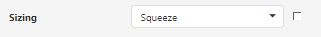
-
Save your changes.
![OmniByte - PNG Black Logo Oct 2021 (1).png]](https://help.omnibyte.com/hs-fs/hubfs/OmniByte%20-%20PNG%20Black%20Logo%20Oct%202021%20(1).png?height=50&name=OmniByte%20-%20PNG%20Black%20Logo%20Oct%202021%20(1).png)