How to use report bands in the report designer
Use the Report Designer to build a report from controls (text labels, images, tables, etc.) that are spread across report sections called report bands. Report bands define the report controls' location on document pages. The following report bands are provided when a report is created in FormsPro:
- Detail Band: Displays recurring content from the report’s data source. This band prints as many times as there are records available in a data source. Every report must have a detail band and it cannot be deleted.
- Report Header Band: Displays introductory information, such as the report name, or company logo. This band is located at the beginning of a report.
- Top Margin Band: Used to display supplementary information, such as page numbers, current date/time. This band is repeated in the top margin of every report page.
- Bottom Margin Band: Used to display supplementary information, such as page numbers, current date/time. This band is repeated in the bottom margin of every report page.
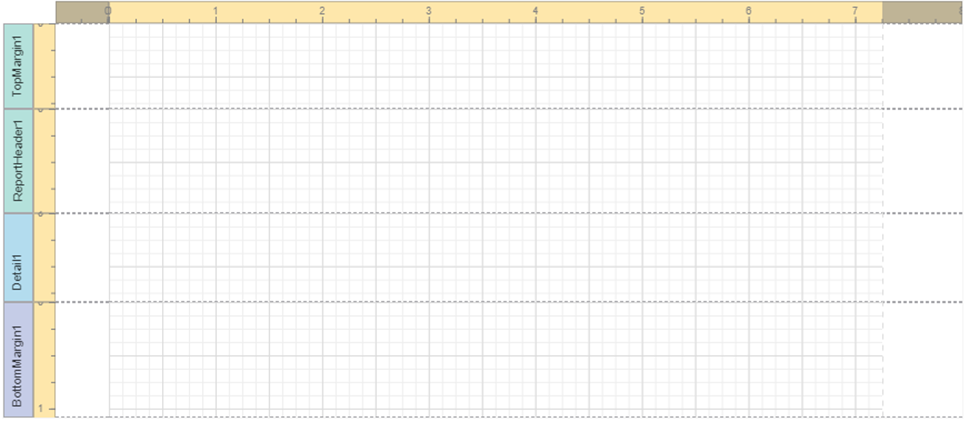
.png?height=120&name=OmniByte%20-%20PNG%20Black%20Logo%20Oct%202021%20(1).png)