Viewing the Checkout Log
How to view the Checkout Log
The Checkout Log is used to view all the appointments that have been checked out using the mobile app. You can see information entered for the appointments as well as whether the checkout encountered an error.
- Click System Logs from the left menu and select Checkout Log from the Log Type drop-down list.
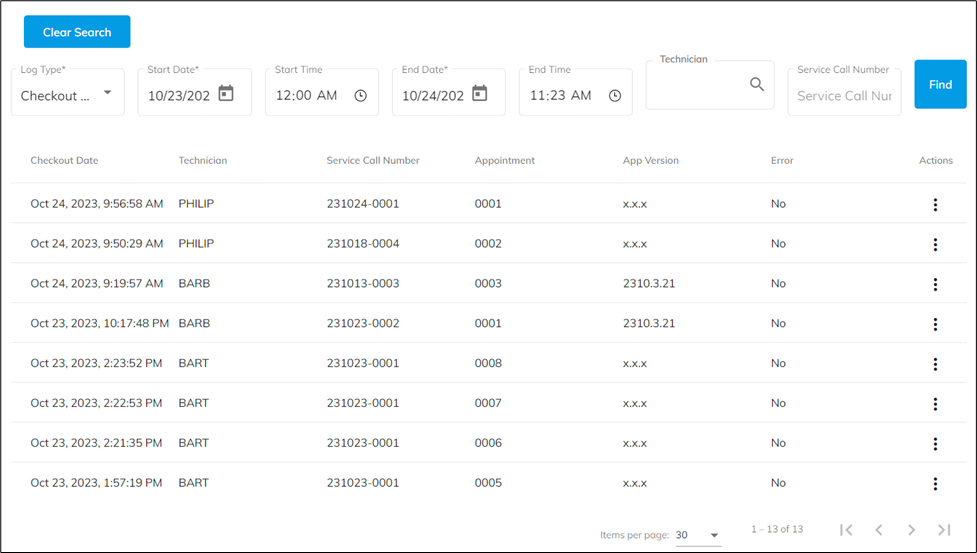
- Enter a start date and time.
- Enter an end date and time.
- Enter a technician ID or service call number to search for a specific checkout record.
- Click Find.
- The checkouts meeting the search criteria are displayed.
- To view more details about a checkout, click View under the Actions menu. The Checkout Information window opens that displays additional information about the checkout.

![OmniByte - PNG Black Logo Oct 2021 (1).png]](https://help.omnibyte.com/hs-fs/hubfs/OmniByte%20-%20PNG%20Black%20Logo%20Oct%202021%20(1).png?height=50&name=OmniByte%20-%20PNG%20Black%20Logo%20Oct%202021%20(1).png)