Using the Tasks Tab
How to use the Tasks tab
- Click Tasks to associate a task code with a form. When a task code is associated with a form, a Form icon appears next to the task code when it appears in the Tasks workspace for opening the associated form.
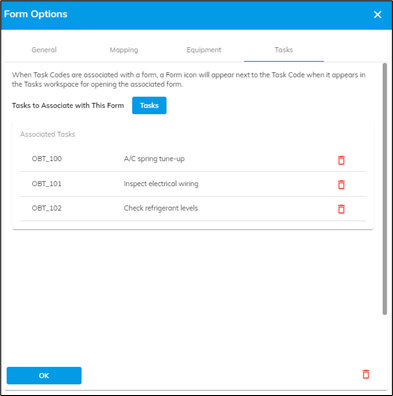
- Click the Tasks button to open the Select Task Codes window. This window lists all the task codes that are available in Signature. Select the task codes to associate with the form so that when a task with the selected task code is assigned on a work order, this form can be opened from the Tasks workspace.
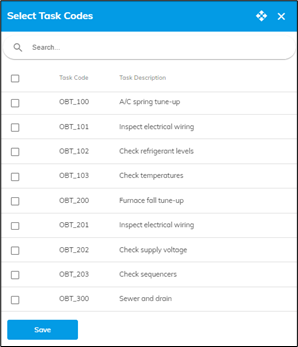
![OmniByte - PNG Black Logo Oct 2021 (1).png]](https://help.omnibyte.com/hs-fs/hubfs/OmniByte%20-%20PNG%20Black%20Logo%20Oct%202021%20(1).png?height=50&name=OmniByte%20-%20PNG%20Black%20Logo%20Oct%202021%20(1).png)