Using the Report Designer Menu
How to use the Report Designer menu
The Report Designer menu is used to open an existing report, save a report, and exit the Report Designer. It is accessed from the upper left-hand corner in the Report Designer.
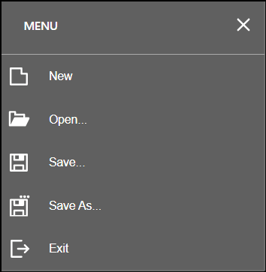
We do not recommend using the New or Save As options in this menu.
- New creates a completely blank report that you will have to save then select the fields to add. It is easier to create a new report by clicking
 (Reports) on the Form Designer toolbar which provides all the fields and sub-reports from your form or copy an existing report to use as a starting point.
(Reports) on the Form Designer toolbar which provides all the fields and sub-reports from your form or copy an existing report to use as a starting point. - Open opens a sub-report, if applicable.
- Save saves the changes made to the report.
- Save As provides no functionality currently.
- Exit closes the sub-report and/or Report Designer.
![OmniByte - PNG Black Logo Oct 2021 (1).png]](https://help.omnibyte.com/hs-fs/hubfs/OmniByte%20-%20PNG%20Black%20Logo%20Oct%202021%20(1).png?height=50&name=OmniByte%20-%20PNG%20Black%20Logo%20Oct%202021%20(1).png)