Using the Field Names Tab
How to use the Field Names tab
Use the Field Names tab to modify field labels that appear in the TechPro app. The Field Names tab displays each of the app’s workspaces with their fields in alphabetical order. Field name changes apply to labels in the app only. Alert or error message use the current labels.
Note: If a field appears on more than one workspace, it can be modified in only one workspace and the change will appear throughout the app based on the change. However, Description and Date/Time fields are an exception because each is a separate entity.
- From the menu on the left, select System Settings, then Field Names.
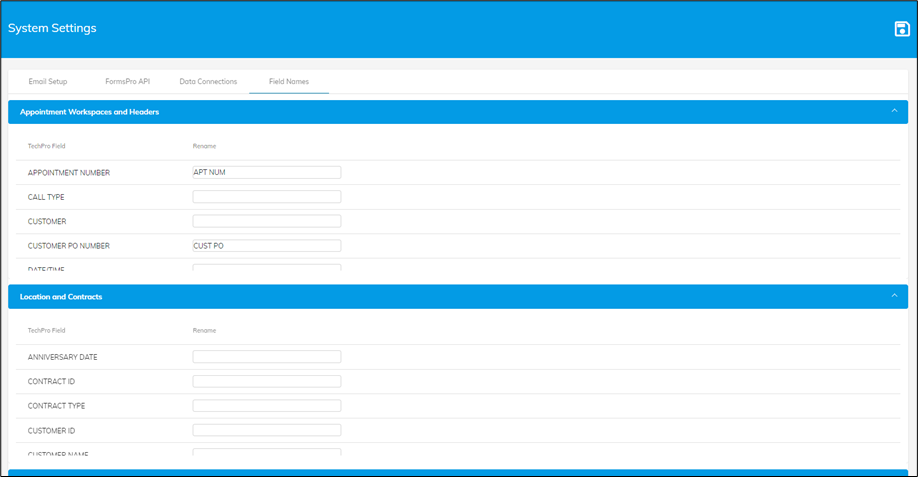
- Expand the workspace for which you want to modify a field name.
- Enter the new label name of the field in the Rename
- Click Save when you’ve completed your changes.
![OmniByte - PNG Black Logo Oct 2021 (1).png]](https://help.omnibyte.com/hs-fs/hubfs/OmniByte%20-%20PNG%20Black%20Logo%20Oct%202021%20(1).png?height=50&name=OmniByte%20-%20PNG%20Black%20Logo%20Oct%202021%20(1).png)