Creating a Field Event
How to create a field event
You can set up your form to automatically trigger actions when users change the value of lookup and select fields.
This means that when a user selects a different option from a dropdown or lookup field, the form can respond by performing a specific action—such as updating another field or even triggering an external integration.
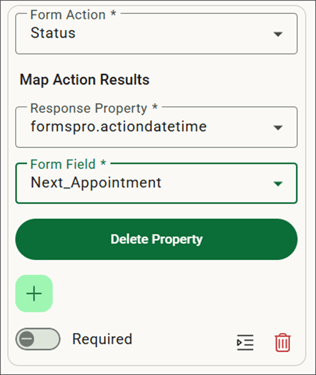
- Select the form action you want to execute when a value is changed. The form action was set up in the Form Actions page.
- Specify the map action results by selecting the Response Property (the data returned from the action) and the corresponding Form Field where data should be displayed.
- Mark Required if the event must run every time the value changes. This ensures the form won't proceed unless the action has been completed.
- Click Delete Property to delete the event set up for the select or lookup fields.
![OmniByte - PNG Black Logo Oct 2021 (1).png]](https://help.omnibyte.com/hs-fs/hubfs/OmniByte%20-%20PNG%20Black%20Logo%20Oct%202021%20(1).png?height=50&name=OmniByte%20-%20PNG%20Black%20Logo%20Oct%202021%20(1).png)