Using Read-Only Fields
How to use read-only fields
You can make a field read-only simply by marking the Read-Only checkbox for an input. Fields in dynamic and static tables can be marked read-only as well. Read-only fields mean that they are not editable, but data still defaults into the field.
- Click
 next to the field you want to make required to open the edit window for the input.
next to the field you want to make required to open the edit window for the input.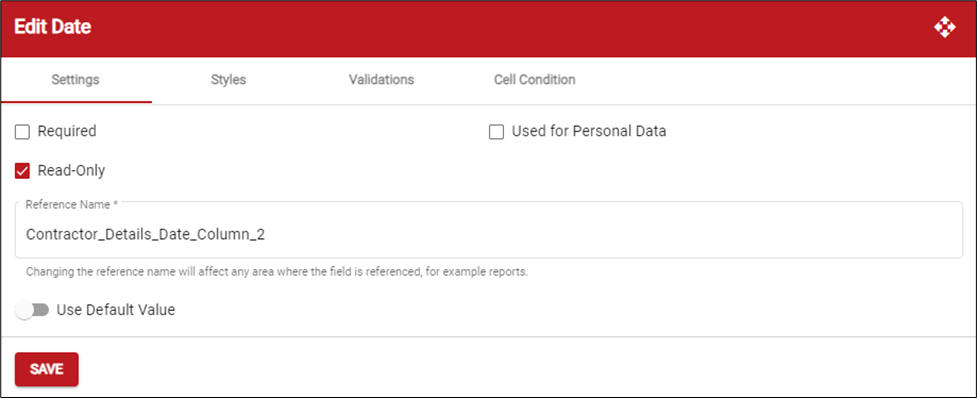
- Mark the Read-Only checkbox.
- Click OK to save your entries.
![OmniByte - PNG Black Logo Oct 2021 (1).png]](https://help.omnibyte.com/hs-fs/hubfs/OmniByte%20-%20PNG%20Black%20Logo%20Oct%202021%20(1).png?height=50&name=OmniByte%20-%20PNG%20Black%20Logo%20Oct%202021%20(1).png)