Integrating with Azure Active Directory - FormsPro
How to Integrate with Azure Active Directory
Complete the following to create the app registrations for Azure Active Directory.
FormsPro Registration
- Open Azure Active Directory via the Azure Portal (http://portal.azure.com).

- Select App registrations.
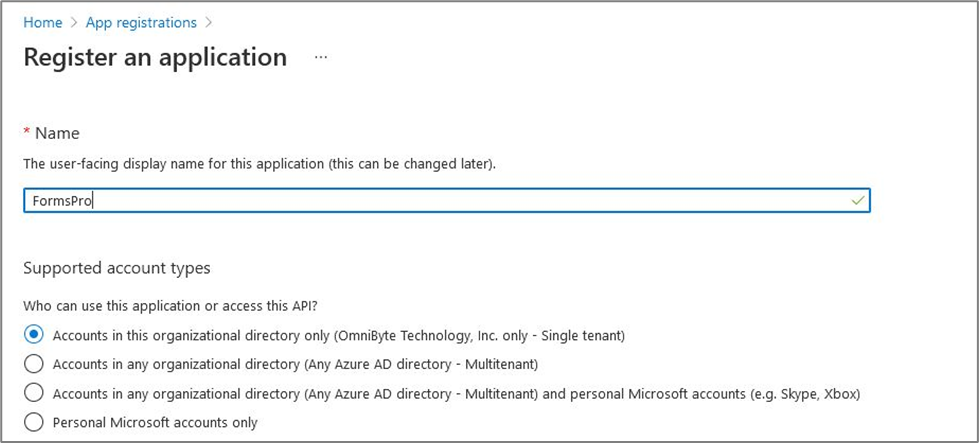
- Enter FormsPro in the Name field.
- From the Supported account types list, select Accounts in this organizational directory only.
- Skip the Redirect URI (optional) section.
- Click Register.
- Once redirected to the registration detail page, click Add a Redirect URI.
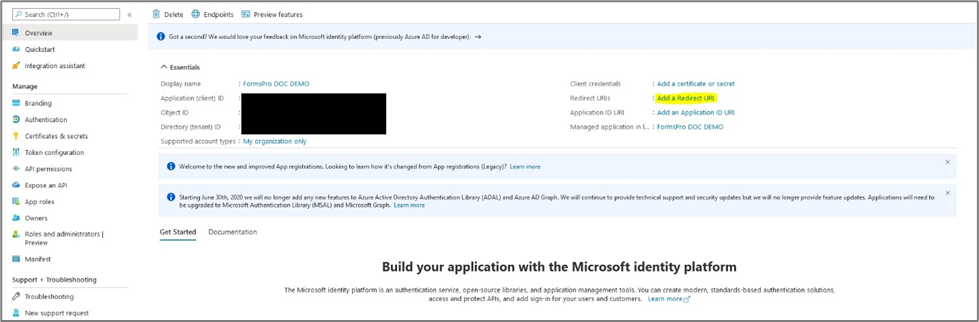
- Click + Add a platform.
- Add the following platforms with the corresponding values:
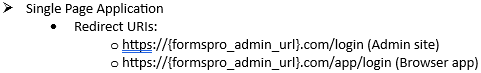
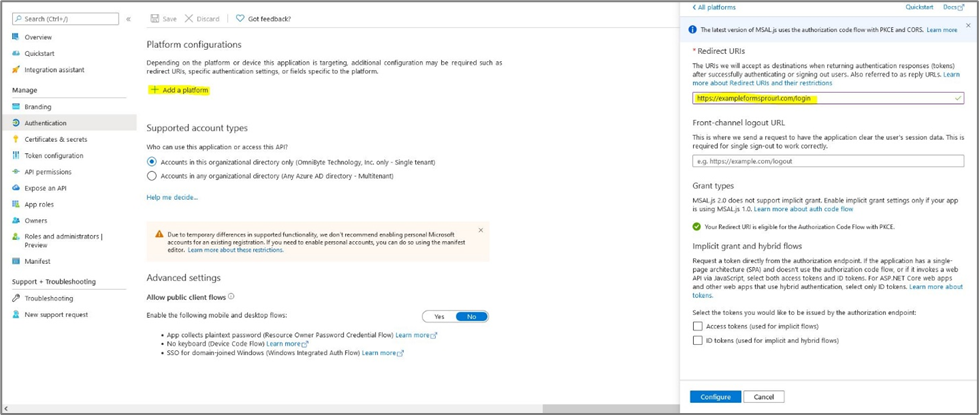
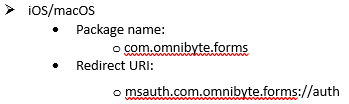
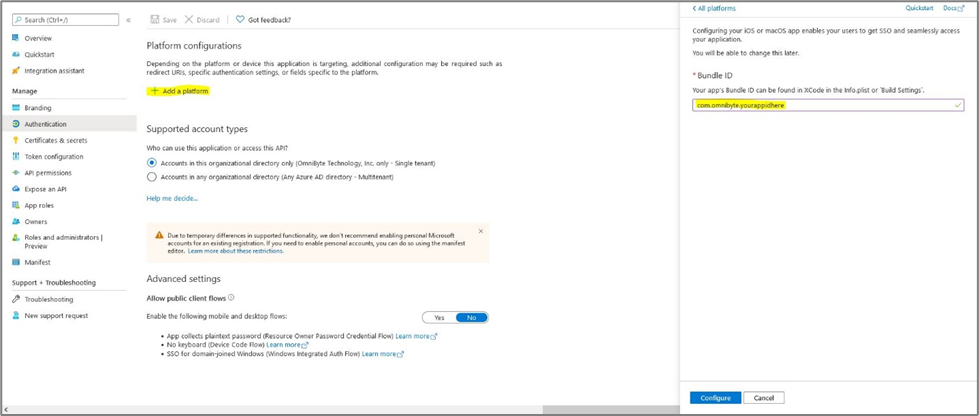
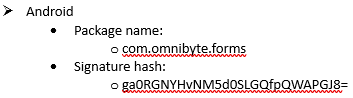
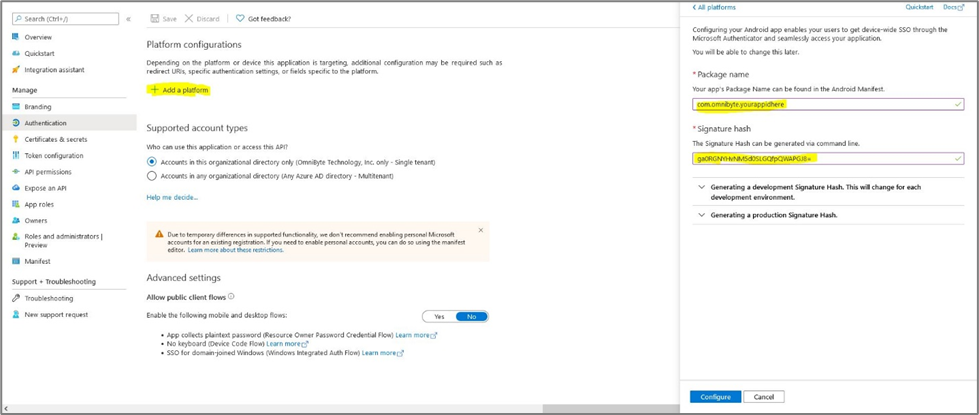
- Click Configure. If your service is hosted locally, you only need to complete the FormsPro registration. However, you will need to add the client secret and API permissions steps specified in the FormsPro Azure Active Directory Service Registration section.
![OmniByte - PNG Black Logo Oct 2021 (1).png]](https://help.omnibyte.com/hs-fs/hubfs/OmniByte%20-%20PNG%20Black%20Logo%20Oct%202021%20(1).png?height=50&name=OmniByte%20-%20PNG%20Black%20Logo%20Oct%202021%20(1).png)