Using Endpoint Mapping to Associate a Form with an Integration Endpoint
How to use endpoint mapping
Use the Endpoint Mapping page to associate a form with an integration endpoint.
- From the Configuration menu, click Endpoint Mapping to open the Endpoint Mapping page.
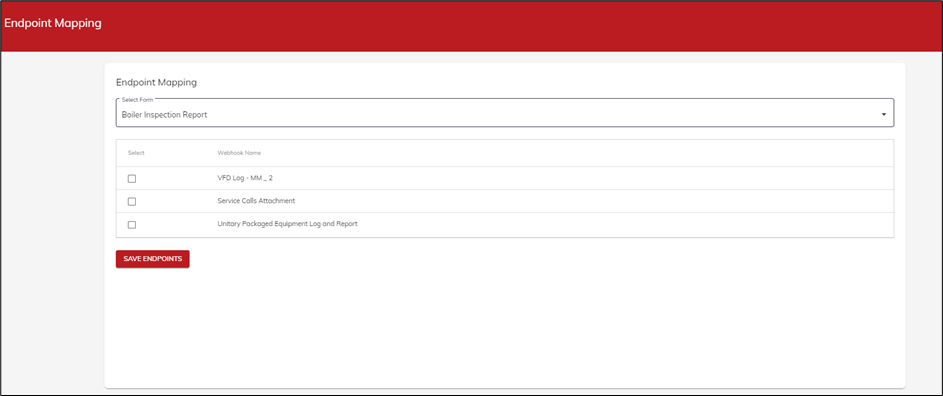
- Select the form to which you want to associate an endpoint.
- Select the webhooks. A webhook delivers data to other applications by altering the behavior of an application with custom callbacks.
- Click Save Endpoints to save the information.
![OmniByte - PNG Black Logo Oct 2021 (1).png]](https://help.omnibyte.com/hs-fs/hubfs/OmniByte%20-%20PNG%20Black%20Logo%20Oct%202021%20(1).png?height=50&name=OmniByte%20-%20PNG%20Black%20Logo%20Oct%202021%20(1).png)