How to start a form with a workflow
A form you start may have a workflow assigned, in which case, you may have selections to make before you can move the form to the next step of the workflow. At the end of the form, you’ll see a Workflow Actions section which is after the email options.

Enter any comments you want to record with the workflow, and then you may need to select the next users to send the form to. The fields will prompt you for what you need to select – a Team, Team Lead or Secondary Lead or a user. When you click the lookup, you’ll need to search for the name of the selection. Type the first few letters of the name and the user or team will be shown:
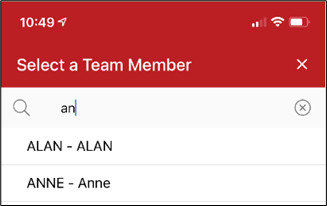
Click Submit and the form will be automatically sent to the users assigned.
.png?height=120&name=OmniByte%20-%20PNG%20Black%20Logo%20Oct%202021%20(1).png)