Sending Emails when a Job Appointment is Complete
How to send emails when a job appointment is complete
Jobs use the Field Designer email options on the Checkout page in App Settings to send emails when a job appointment is complete, and you’re using the Work Order Summary Report or want to send form reports. When no report is used on a job, no email is sent.
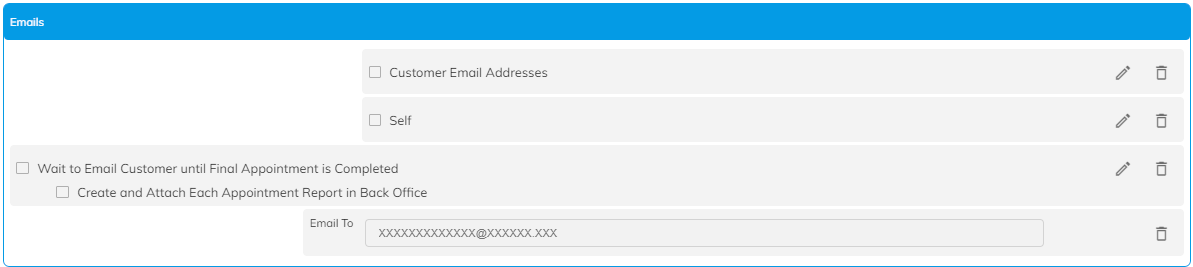
The Email Content tab in App Settings now applies to both jobs and service calls, if you choose to use the job report. If that’s the case, you may want to check your subject and text to be sure it’s inclusive of both types.
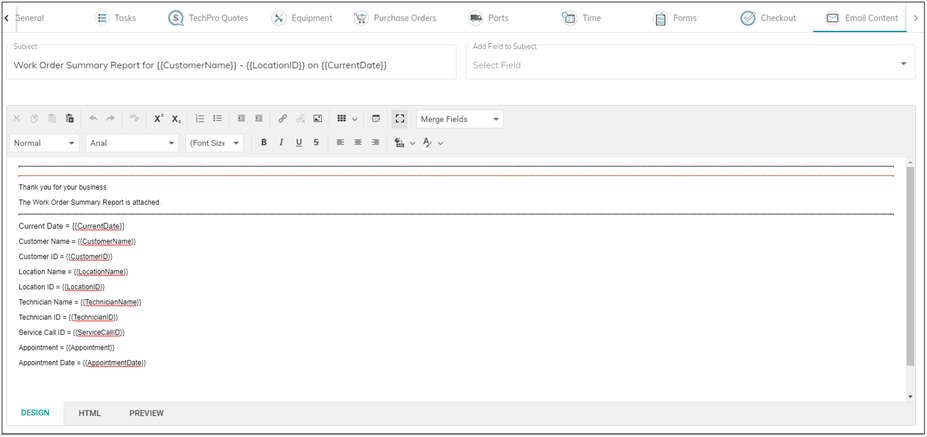
![OmniByte - PNG Black Logo Oct 2021 (1).png]](https://help.omnibyte.com/hs-fs/hubfs/OmniByte%20-%20PNG%20Black%20Logo%20Oct%202021%20(1).png?height=50&name=OmniByte%20-%20PNG%20Black%20Logo%20Oct%202021%20(1).png)