How to use the Select Form Type page
Use the Select Form Type page to begin creating an advanced or basic form. Advanced forms are designed in the standard, top down, vertical manner and create custom reports. Basic forms use an image or PDF document as a background for your form and report.
- From the Form and Report Designer menu, select New Form. The Select a Form Type page opens.
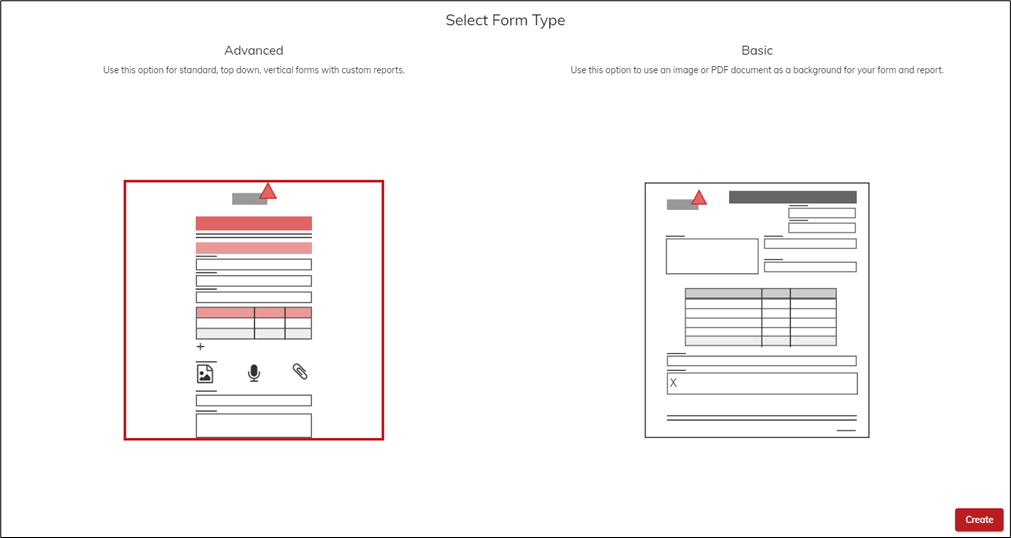
- Click either the Advanced form icon, or the Basic form icon, then click Create. The Form Designer opens.
.png?height=120&name=OmniByte%20-%20PNG%20Black%20Logo%20Oct%202021%20(1).png)