Re-submitting Failed Form Submissions
How to re-submit a failed form submission
You can re-submit a form that is opened from TechPro that doesn’t submit and an error appears indicating there is a problem. Click the form to re-open it, correct any errors, if necessary, and click Submit to return to TechPro and continue.
If the form is opened from another workspace, such as Tasks or Equipment, a message will appear instructing you to use the Forms workspace to re-submit.
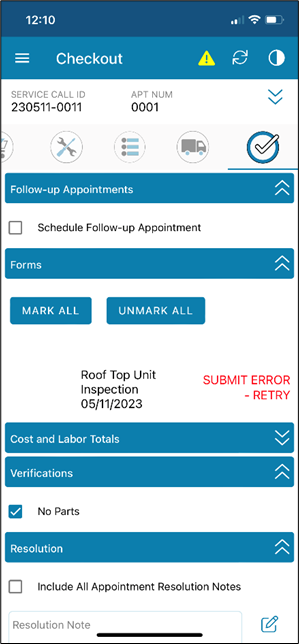
![OmniByte - PNG Black Logo Oct 2021 (1).png]](https://help.omnibyte.com/hs-fs/hubfs/OmniByte%20-%20PNG%20Black%20Logo%20Oct%202021%20(1).png?height=50&name=OmniByte%20-%20PNG%20Black%20Logo%20Oct%202021%20(1).png)