Printing Sub-Tables
How to print sub-tables
To ensure the flow of information is easier to follow, newly created reports print sub-table lines directly under the main table line to which they pertain. In the following report illustration, notice rather than two tables printing independently, the “Education” sub-table prints directly below the candidate’s name to which it pertains.
If you want to use this functionality on your reports that were created before version 2209.4, you will need to make your adjustments manually in the Report Designer.
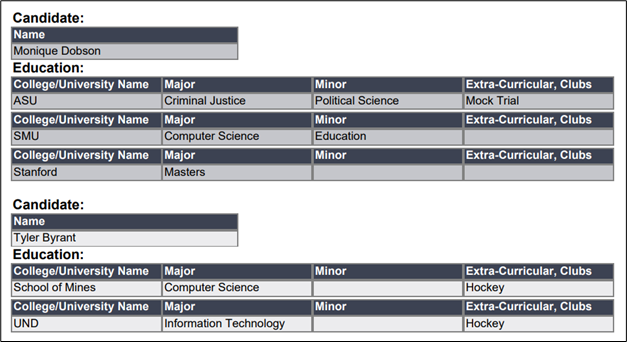
![OmniByte - PNG Black Logo Oct 2021 (1).png]](https://help.omnibyte.com/hs-fs/hubfs/OmniByte%20-%20PNG%20Black%20Logo%20Oct%202021%20(1).png?height=50&name=OmniByte%20-%20PNG%20Black%20Logo%20Oct%202021%20(1).png)