How to print a Forms Log
The Forms Log provides FormsPro error information.
- Click Event Logs from the left menu and select Forms Log from the Log Type drop-down list.
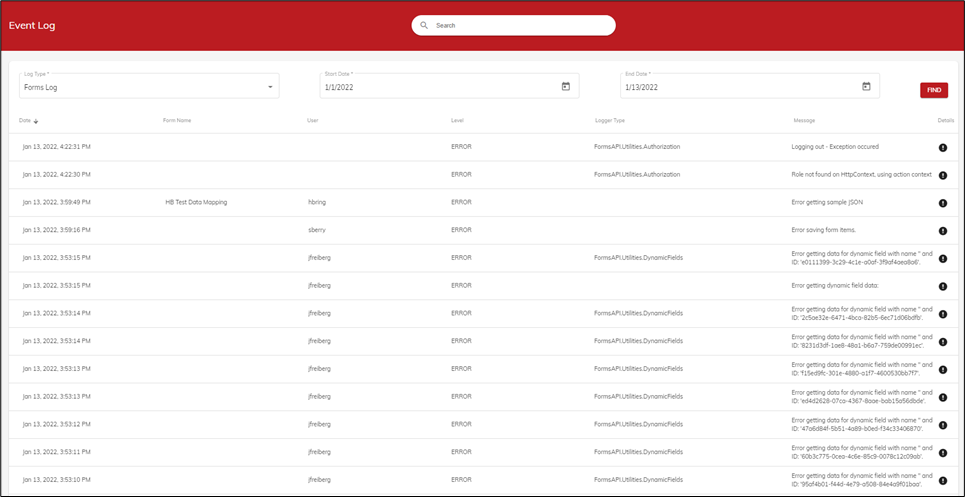
- Enter a start and end date.
- Click Find.
- The date, level, logger type and message are displayed.
- To view more details, click the
 icon under the Details menu. The Event Details window opens and displays detailed information about the error.
icon under the Details menu. The Event Details window opens and displays detailed information about the error.
.png?height=120&name=OmniByte%20-%20PNG%20Black%20Logo%20Oct%202021%20(1).png)