How to edit or delete a folder
Editing a folder name has no impact on the forms inside of it. Deleting a folder only deletes the folder. No forms are deleted, they will be moved to the Forms list automatically when the folder is deleted.
- From the Form and Report Designer menu, select Folders. The Folders page opens.
- From the Folder Name list, select the folder you want to edit or delete to open the Edit Folder window.
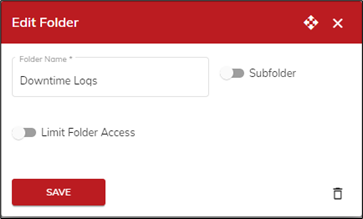
- Rename the folder. The new name appears in the folder list on the left. To delete the folder, click the trash can icon. If you delete a folder that contains subfolders, those subfolders are deleted too.
.png?height=120&name=OmniByte%20-%20PNG%20Black%20Logo%20Oct%202021%20(1).png)