Using the Always Show History for All Divisions Option
How to use the Always Show History for All Divisions option on the Settings page
On the Settings page, when the new Always Show History for All Divisions option is toggled on history is always displayed for all divisions. When this option is toggled off only history for the division on the call is displayed. This option is defaulted off for backward compatibility. If you change the option from displaying all divisions to displaying fewer for an appointment, the setting returns to displaying all on the next appointment. This setting returns to the default untoggled like the other fields in this window when you clear cache or data in TechPro, so be sure to come back and turn it back on if you’re used to seeing all divisions.
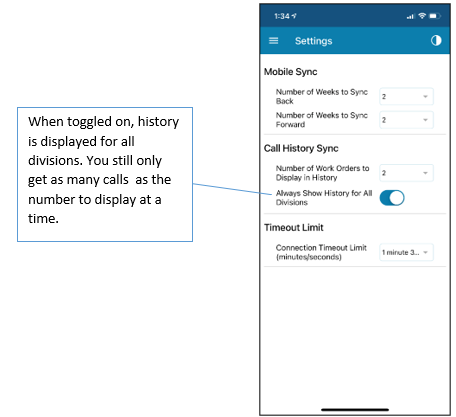
![OmniByte - PNG Black Logo Oct 2021 (1).png]](https://help.omnibyte.com/hs-fs/hubfs/OmniByte%20-%20PNG%20Black%20Logo%20Oct%202021%20(1).png?height=50&name=OmniByte%20-%20PNG%20Black%20Logo%20Oct%202021%20(1).png)