Flipping a Sub-Report to Print Vertically
How to flip a sub-report to print vertically
To flip a sub-report to print vertically, change the report bands in the sub-report to vertical bands. From the Bands menu select to insert a vertical header and a vertical detail.

Then move the headers into the vertical header and re-add the fields to the detail. You may need to shrink the detail band, as shown in the following illustration.
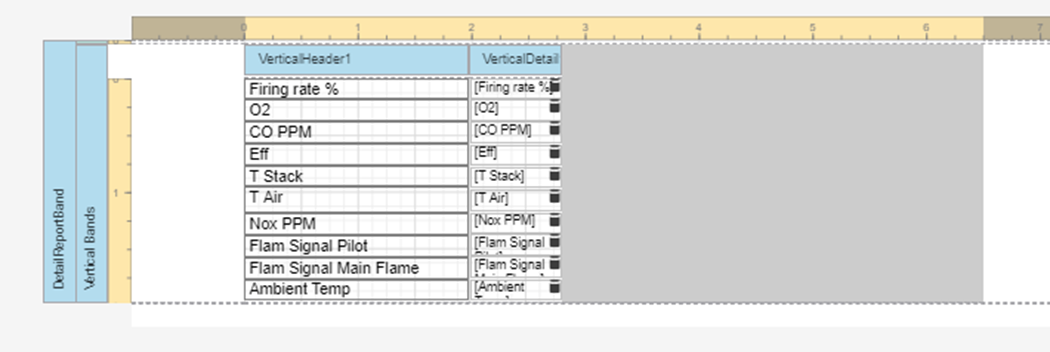
Shrink the old bands to non-visible. You may want to enlarge the margins on this report– even if you don’t want to print in landscape.
Note: Do not delete the Detail Report Band that is there. It is required for this to work. Also, if you put them on in the right order you can drag them from the horizontal to vertical.
![OmniByte - PNG Black Logo Oct 2021 (1).png]](https://help.omnibyte.com/hs-fs/hubfs/OmniByte%20-%20PNG%20Black%20Logo%20Oct%202021%20(1).png?height=50&name=OmniByte%20-%20PNG%20Black%20Logo%20Oct%202021%20(1).png)