Emailing a Form in TechPro
How to email a form in TechPro to yourself
When using the TechPro/FormsPro integration and you have a form that starts in TechPro, you don’t have the same email options on the form. To get the email options on a form that originated in TechPro complete the following:
- In the TechPro admin site, click the Forms tab.

- Select the form for which you want to specify email options, then select Edit from the Actions menu.
- Mark When Form is Completed from the Email Reports to Customer option.
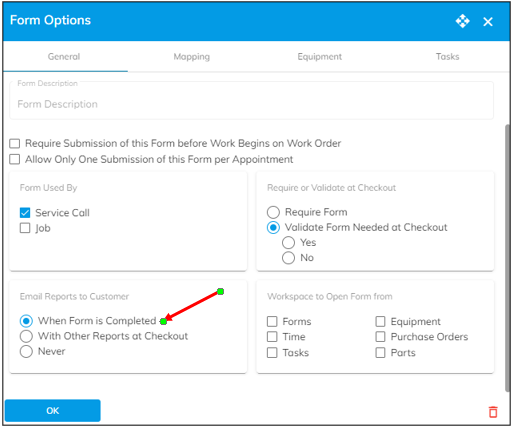
- Click OK to save your changes and close the Form Options window.
- Now you have the email options on a form, allowing you to specify who to email the submitted form to.
![OmniByte - PNG Black Logo Oct 2021 (1).png]](https://help.omnibyte.com/hs-fs/hubfs/OmniByte%20-%20PNG%20Black%20Logo%20Oct%202021%20(1).png?height=50&name=OmniByte%20-%20PNG%20Black%20Logo%20Oct%202021%20(1).png)