Deploying a Form Using Single Sign-On (SSO)
How to deploy a form using SSO
Use the Form Deployment page to deploy/transfer your forms, and all associated components, from site to site using single sign-on (SSO). A deployment data connection that supports SSO to the other site, from which you want to deploy, needs to be set up before you can deploy forms.
- From the Form and Report Designer menu, select Form Deployment. The Form Deployment page opens.

- Select the site connection, that supports SSO, from which you are deploying forms. The Sign in with Microsoft button displays.
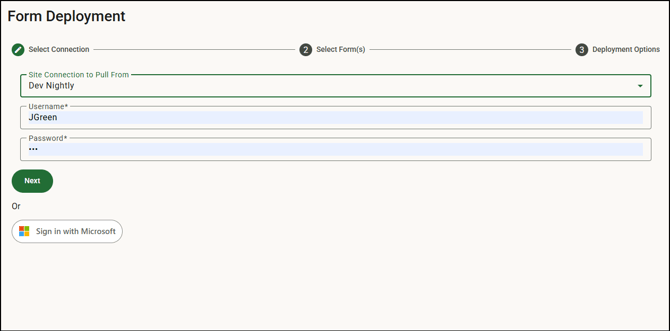
- Click Sign in with Microsoft and the login window opens for the site from which you are deploying forms.

- Click Sign in with Microsoft. Once you are signed in with your Active Directory (AD) credentials to the site you are deploying from, the Form Deployment page is updated to select the form you want to deploy.
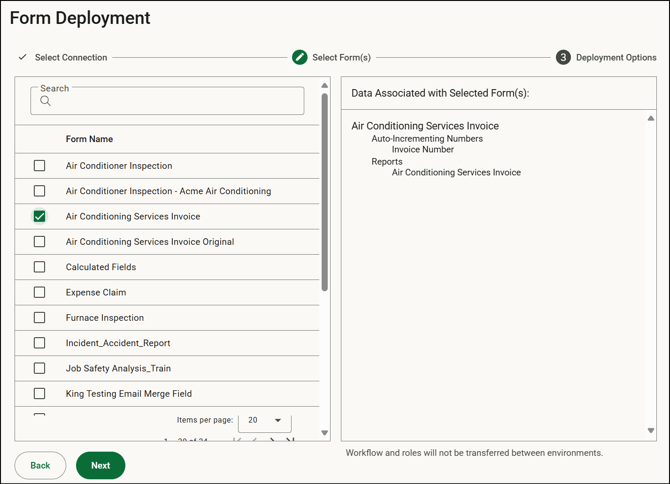
- See Deploying a Form for further details about deploying forms.
![OmniByte - PNG Black Logo Oct 2021 (1).png]](https://help.omnibyte.com/hs-fs/hubfs/OmniByte%20-%20PNG%20Black%20Logo%20Oct%202021%20(1).png?height=50&name=OmniByte%20-%20PNG%20Black%20Logo%20Oct%202021%20(1).png)