Creating and Attaching Appointment Reports in the Back Office
How to create and attach appointment reports in the back office
You can create and attach appointment reports in the back office so the detail is retained per appointment. If you mark the Wait to Email Customer Until All Appointments are Complete option in the Emails section on the Checkout page, the Create and Attach Each Appointment Report in Back Office option is enabled.
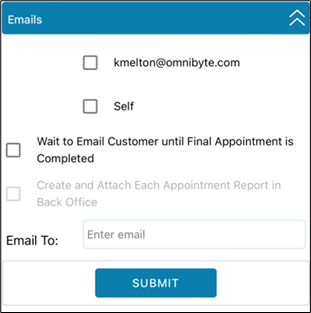
When this option is marked, the tech will get an email of the invoice, if the Self option is marked. The customer will not be emailed if it’s not the final appointment regardless of the options to do so. Forms are also emailed with the final appointment (unless otherwise specified in the Form Options window).
![OmniByte - PNG Black Logo Oct 2021 (1).png]](https://help.omnibyte.com/hs-fs/hubfs/OmniByte%20-%20PNG%20Black%20Logo%20Oct%202021%20(1).png?height=50&name=OmniByte%20-%20PNG%20Black%20Logo%20Oct%202021%20(1).png)