Changing the Page Margins on a Report
How to change the page margins on a report
Margins can be changed by dragging the ruler to increase or decrease the size of the printable report space (indicated with a brighter yellow color in the margin).
Or click on the grey area between the Report Bands and the Toolbox. This changes the Properties menu to apply to the whole report. Then complete the following:
- Click Properties, then expand Page Settings.
- Expand Margins and change the size for each margin.
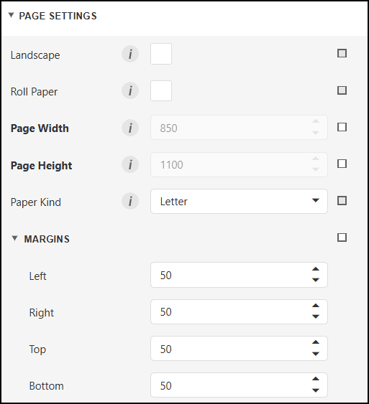
![OmniByte - PNG Black Logo Oct 2021 (1).png]](https://help.omnibyte.com/hs-fs/hubfs/OmniByte%20-%20PNG%20Black%20Logo%20Oct%202021%20(1).png?height=50&name=OmniByte%20-%20PNG%20Black%20Logo%20Oct%202021%20(1).png)