Using the Alert Icon
How to use the alert icon in the TechPro app
An alert icon on the menu bar of every workspace on the app indicates when an equipment record is required for the customer location or if there is a location alert.
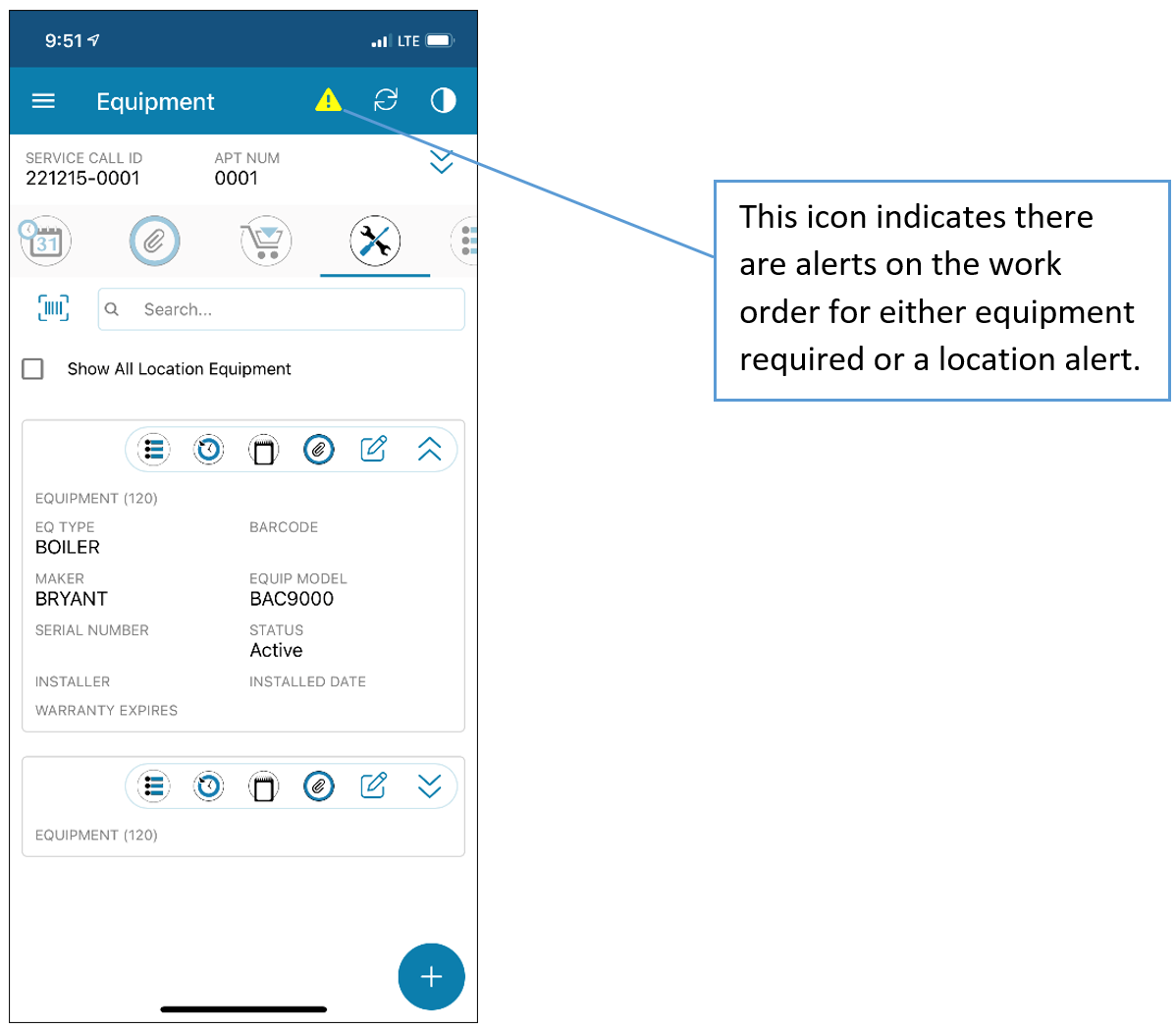
A number indicator on the equipment alert indicates the number of alerts that must be cleared before you can check out. Because the customer location requires equipment is the only alert preventing checkout at this time, the number will only be 1. Once the requirement is met, the number indicator is removed. In addition, if this is the only remaining alert on the appointment, the alert icon is removed as well.
An exclamation point indicates there is a location alert, but you can still check out the appointment. When you click the alert, you are taken to the workspace to clear or view the alert. An asterisk indicates an action is required before an appointment can be checked out.
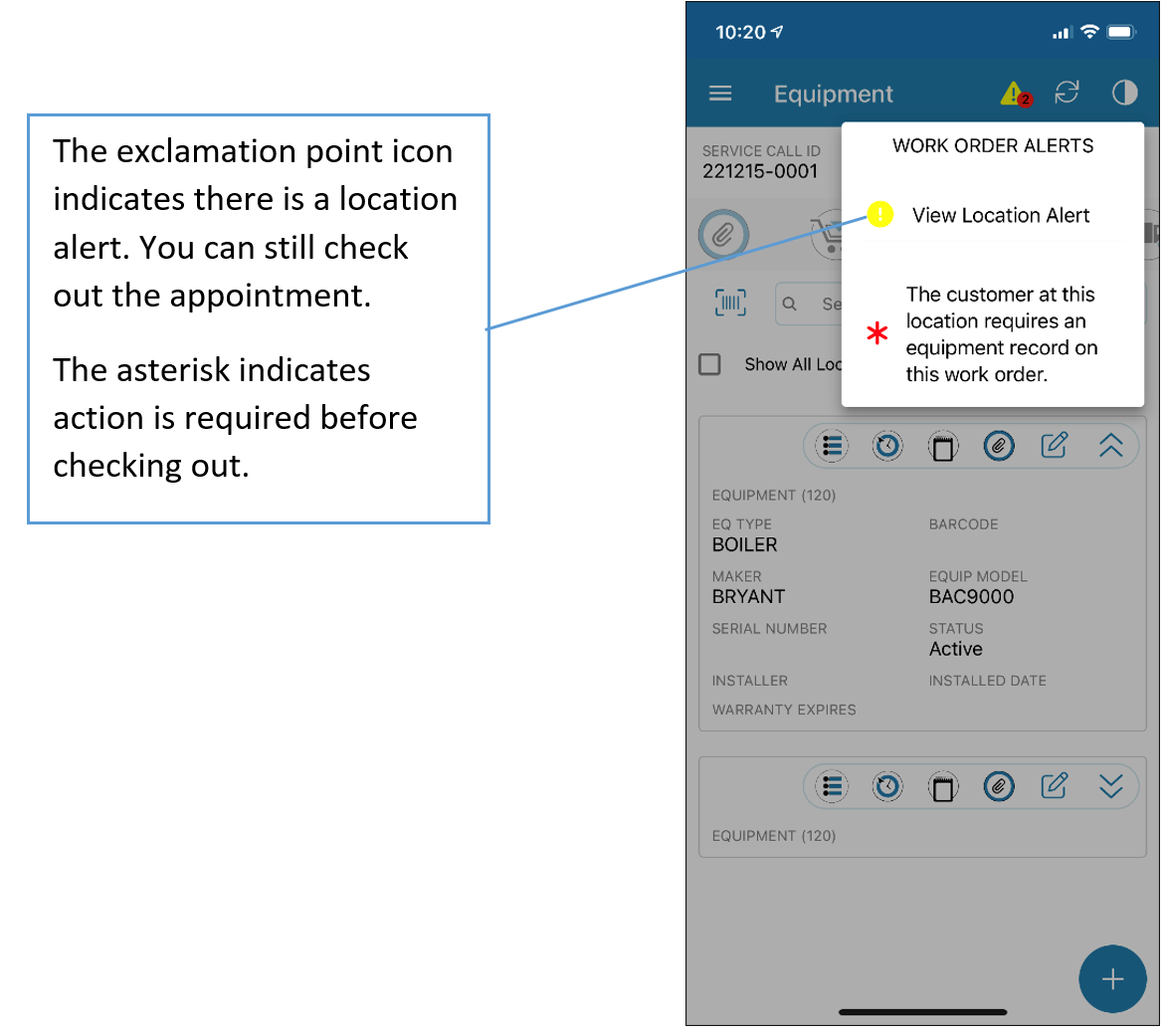
![OmniByte - PNG Black Logo Oct 2021 (1).png]](https://help.omnibyte.com/hs-fs/hubfs/OmniByte%20-%20PNG%20Black%20Logo%20Oct%202021%20(1).png?height=50&name=OmniByte%20-%20PNG%20Black%20Logo%20Oct%202021%20(1).png)