Adding Links to Tasks
How to add a link to a task
You can use a task link to open a site with information about the task. For example, you might have a site with detailed steps for all your tasks. The technician can open this site, complete their work, then return to TechPro to mark the task complete.
To use this functionality, in the Tasks page of the admin site, toggle the Use Tasks Link option on. Then, enter the URL for the link you want to use. This link is the same for all tasks. Then click the Insert Task ID button to add the task ID to the link so that a tech can open a specific site from the Task workspace. If a task ID is not inserted, the link opens without being specific to the task. It is added at the point of your cursor in the Link URL field.
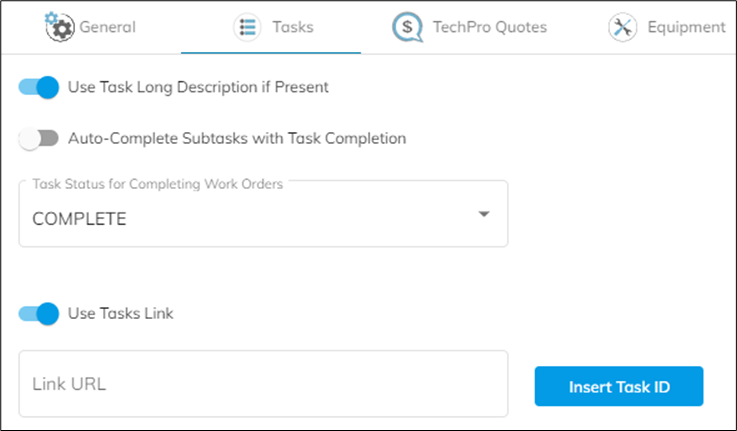
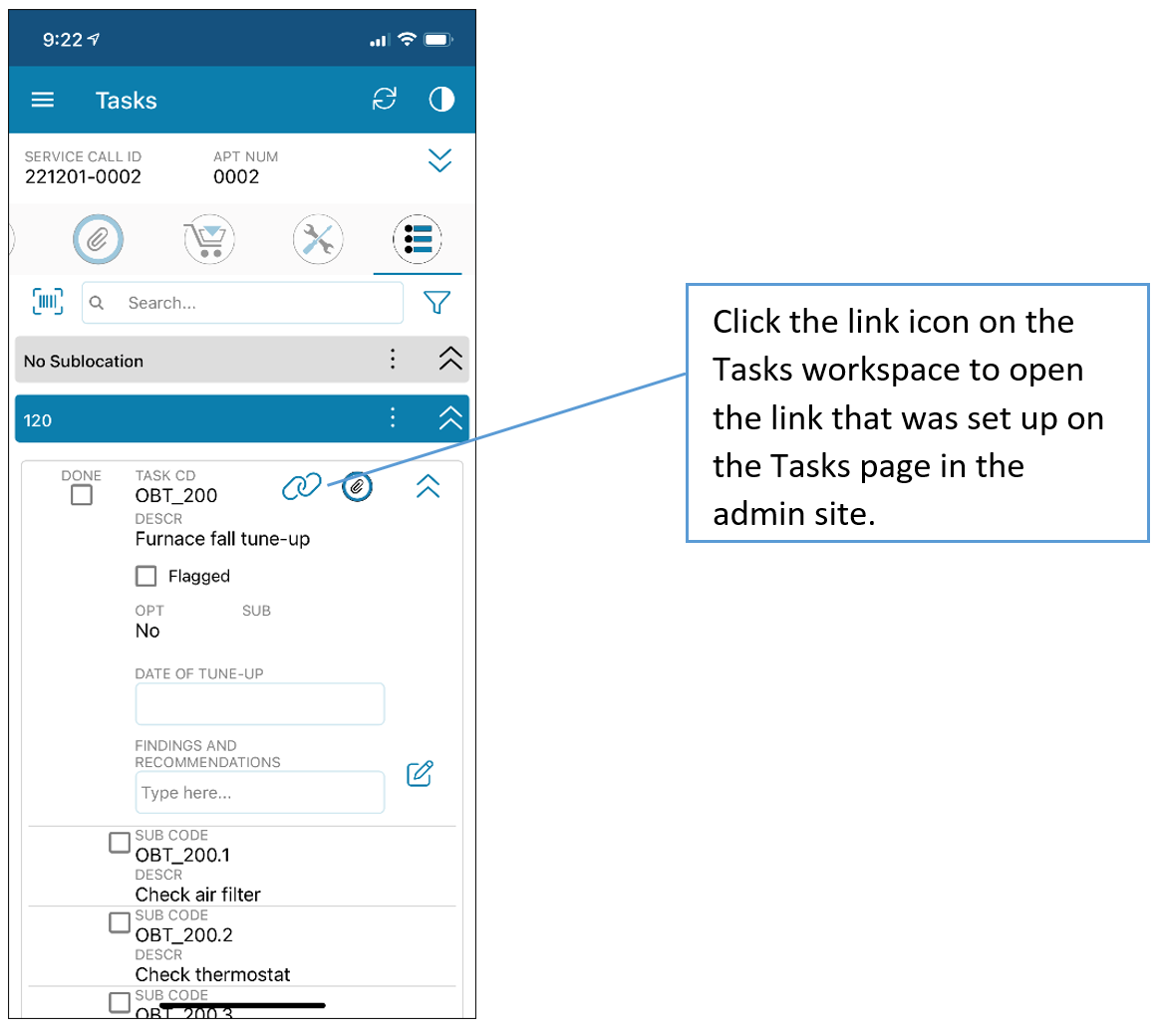
![OmniByte - PNG Black Logo Oct 2021 (1).png]](https://help.omnibyte.com/hs-fs/hubfs/OmniByte%20-%20PNG%20Black%20Logo%20Oct%202021%20(1).png?height=50&name=OmniByte%20-%20PNG%20Black%20Logo%20Oct%202021%20(1).png)