Adding and Deleting Lines of Information
How to add/delete lines of information
The floating Add button allows you to add records to the appointment as needed. While in edit mode, a record can be deleted using the delete icon. (Records that have been added in the back office cannot be deleted.) Some records can be deleted by swiping to the left and clicking the Delete button that appears on the right. Swipe to delete records are indicated with a blue bar on the right.
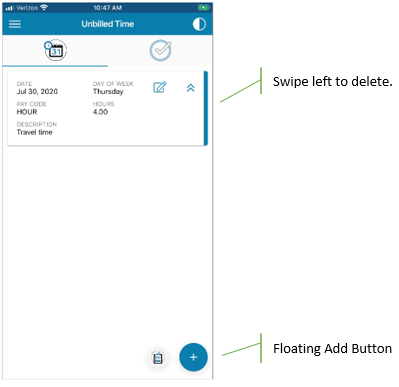
![OmniByte - PNG Black Logo Oct 2021 (1).png]](https://help.omnibyte.com/hs-fs/hubfs/OmniByte%20-%20PNG%20Black%20Logo%20Oct%202021%20(1).png?height=50&name=OmniByte%20-%20PNG%20Black%20Logo%20Oct%202021%20(1).png)