Viewing the Notification Log
How to view the Notification Log
The Notification Log provides the list of notifications that have been sent along with any notification responses, if applicable.
- Click System Logs from the left menu and select Notification Log from the Log Type drop-down list.
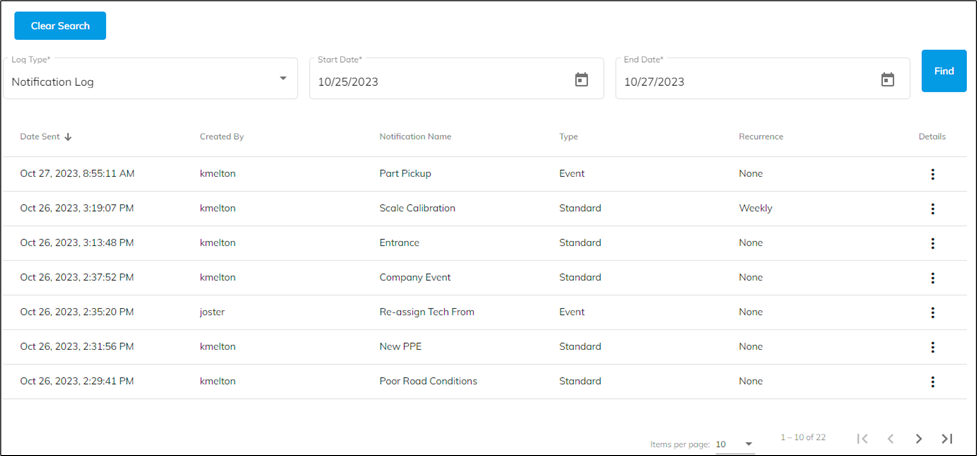
- Enter a start and end date.
- Click Find. The date sent, created by, notification name, type, and recurrence details are displayed.
- To view response details for a notification, click the three dots to the right of each notification.

![OmniByte - PNG Black Logo Oct 2021 (1).png]](https://help.omnibyte.com/hs-fs/hubfs/OmniByte%20-%20PNG%20Black%20Logo%20Oct%202021%20(1).png?height=50&name=OmniByte%20-%20PNG%20Black%20Logo%20Oct%202021%20(1).png)